This week on Instagram I talked about a Clothing Cards activity I loved to use in my classroom while teaching about items of clothing. In Hebrew, clothes and colors have genders, and there are also multiple verbs meaning “wear” that vary depending on the clothing item. This means students need lots of opportunities to describe what someone is wearing, and this Clothing Cards activity was a really fun way to practice doing so.
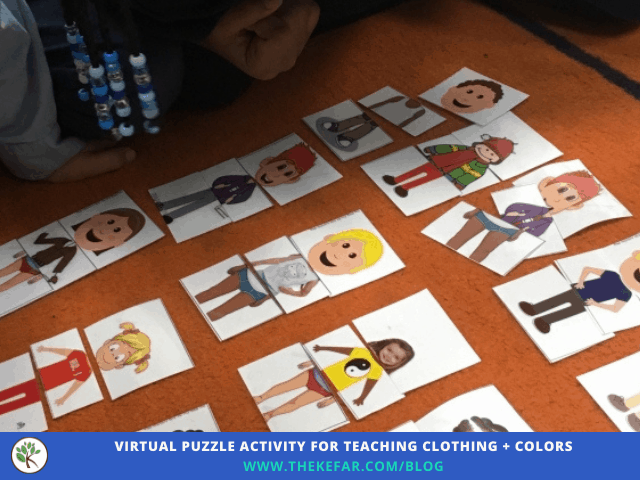
I teach language online now, as do many of you, at least for now, so I adapted this activity for the online classroom, and it’s been working really well. Check out this step by step photo tutorial of how to create your own Clothing Cards activity using Classkick, or you can just skip to the end and use the one I already created for your class.
Before you begin, you’ll need a Classkick account, which you can create for free, and full body photos or images saved somewhere on your computer for easy access.
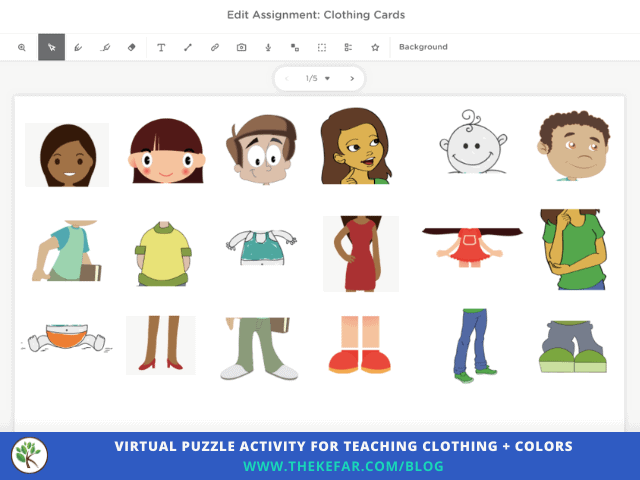
Step-by-Step Photo Tutorial
Step 1: Click the green (+) at the top right of your dashboard to create a new assignment. You could also open an existing assignment, and just add a blank page.
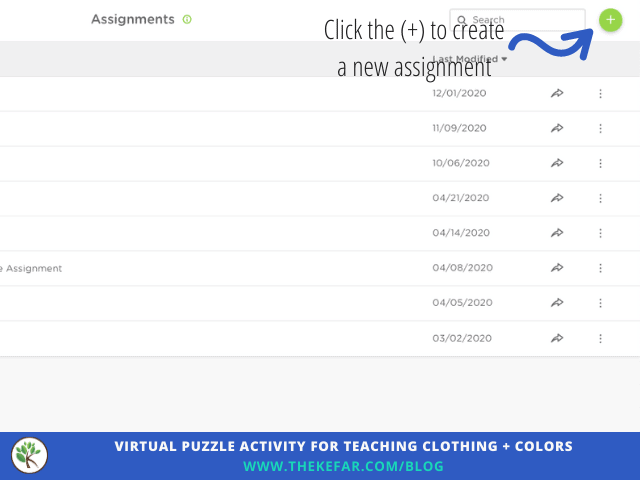
Step 2: Click ADD MANIPULATIVES to upload your picture. Using this tool will allow students to move the pieces around.
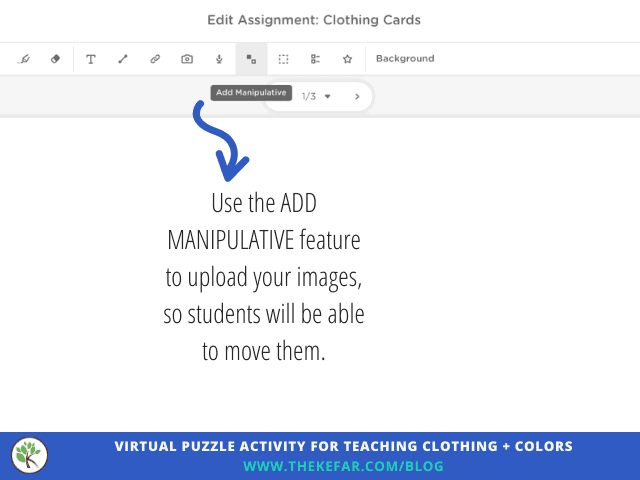
Step 3: Each image will need to be uploaded in sections, to create the clothing cards. Use the mouse to drag and select the first section of your image, then hit the green “next” button at the bottom right.
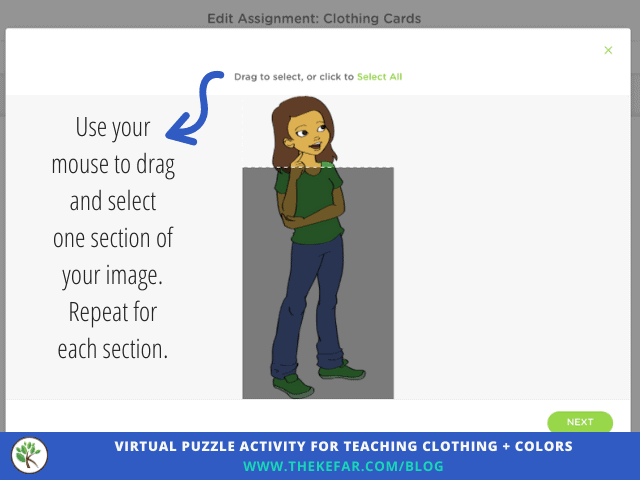
Step 4: If you’re happy with the selection shown in the preview, click “next” again.
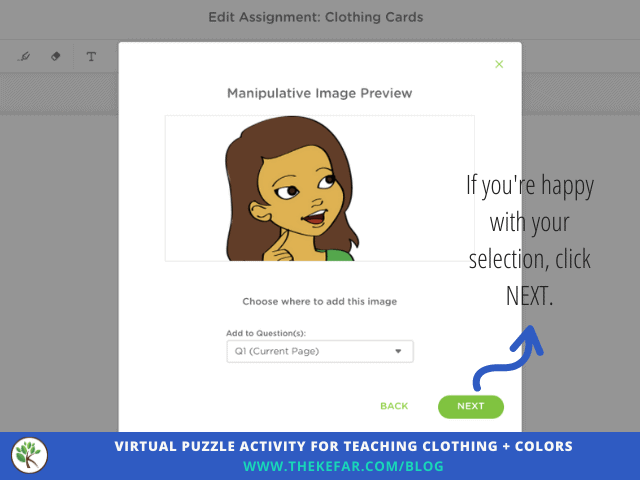
Step 5: Repeat steps 3 and 4 until you have all the pieces of your image.
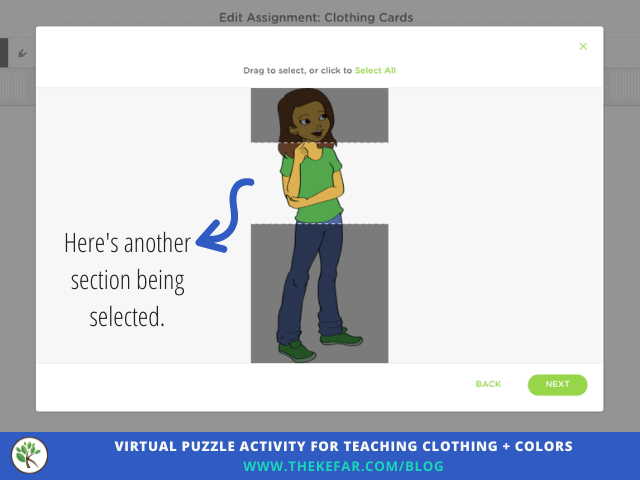
Step 6: Click FINISH once you have all the sections of your image.
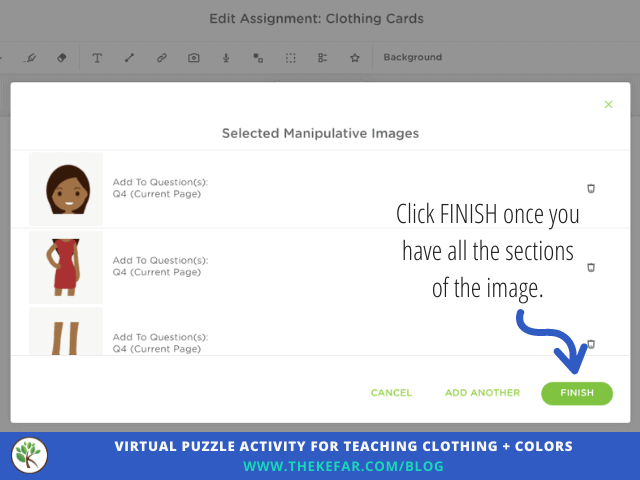
Step 7: Click and drag each piece to resize and/or move to where you want it.
Repeat steps 2-7 for each image you want to include.
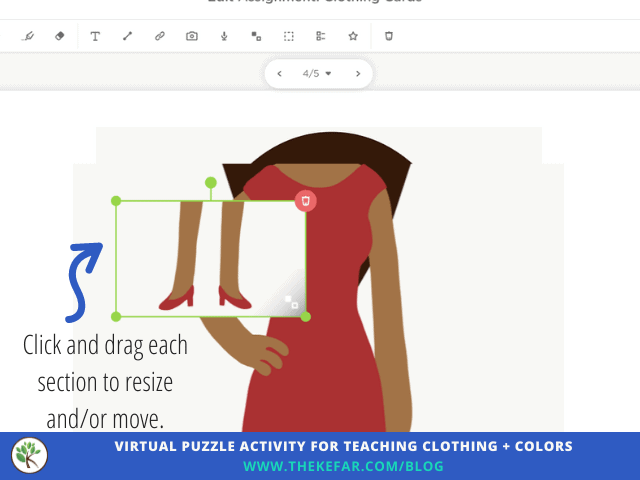
Step 8: Arrange the pieces however you would like.
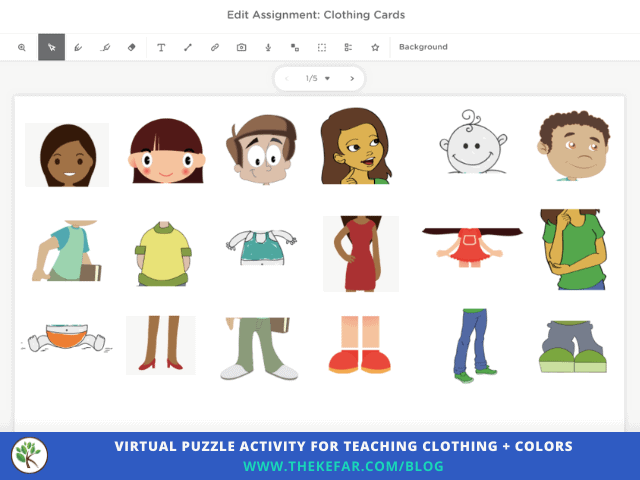
![Connect Four Language Games to Play With Your Online Language Learners [Free Jamboard Templates]](https://www.thekefar.com/wp-content/uploads/2021/03/The-Kefar-Connect-Four-Blog-Photo-1080x628.png)
Connect Four Language Games to Play With Your Online Language Learners [Free Jamboard Templates]
I'm always exploring ways to increase interaction and engagement in my online Hebrew classes (as always), and I got to thinking about some of my favorite childhood games, one of which was - you guessed it - Connect Four! If you're not familiar with the game, this 20...
![Teach Family Member Vocabulary with a Celebrity Family Tree [Free Template]](https://www.thekefar.com/wp-content/uploads/2020/10/The-Kefar-Celebrity-Family-Tree-Feature-1080x628.png)
Teach Family Member Vocabulary with a Celebrity Family Tree [Free Template]
One of the first themes we teach beginner students is family, and this year I tried a twist on the traditional family tree that was a huge hit, so I'm sharing it with you! As part of the family unit in many classrooms, students are asked to create a family tree or...
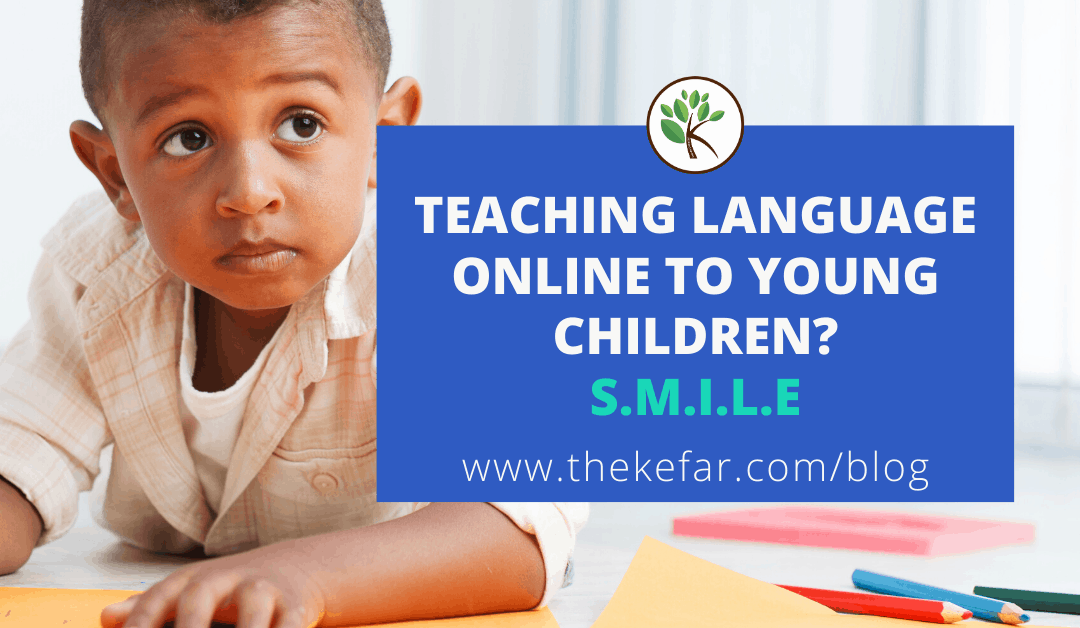
Teaching Language to Young Children Online? Remember to SMILE
Keeping students engaged from behind a screen is a challenge, and this is especially true when it comes to teaching young children online. Just because it’s challenging, however, doesn’t mean it isn’t doable - and enjoyable! When teaching young children, remember the...
Activity Ideas
As an independent assignment, each learner should arrange the clothing cards to create a complete body. They can put matching pieces together, or create mismatched bodies, whatever they prefer, but each body should have one head, one midsection, and one lower section. Once all the bodies are assembled, learners should record themselves using the microphone tool describing what each person is wearing.
As a whole class assignment, you can call out a description, e.g. the boy is wearing a green shirt and orange underwear, and the learners have to create a figure from three pieces that match the description you gave. Since you can see students’ work in real time on Classkick, this is a great way to assess students’ comprehension formally or informally.
To add competition to the whole class assignment, give students 15 seconds to assemble one figure only; the sections don’t have to match, but each figure needs its three parts. Each student starts the game with 10 points. The first student describes what his/her figure is wearing, and anyone else whose figure shares an item of clothing loses one point per item. For example, if Student A says “the woman is wearing a red dress and red shoes,” any other student whose figure is wearing a red dress loses 1 point, and any other student whose figure is wearing red shoes loses 1 point. After each round, students have 15 more seconds to create a new figure, the next student describes, matching students lose points, and so on until someone the first student hits 0 points. Once a student loses all their points, the game is over.
To add mystery to the whole class assignment, scramble the images and cover each with a text box. Learners can take turns calling out a number/color from each row to create a figure, before narrating what the figure is wearing. You can add points, e.g. 3 pts for the description, 2 extra pts if at least two of the pieces match, and 3 extra pts if all the pieces match. Note that students will not be able to move your text boxes, so you’ll need to share your screen and do the moving for them. See below on how to add the text boxes.
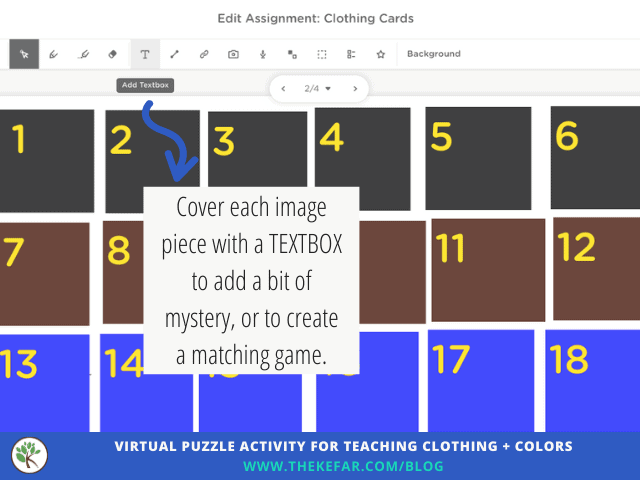
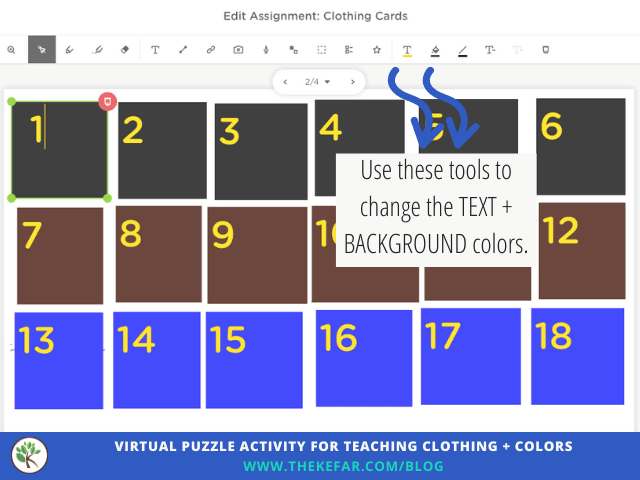
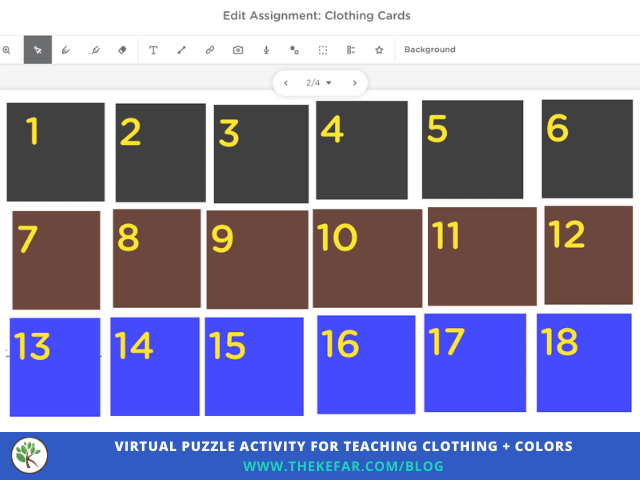
Let me know how you use this Clothing Cards activity with your online class, and feel free to tag me in any pictures on Instagram @thekefar!
Until next time, keep teaching + thriving 💙
![]()

