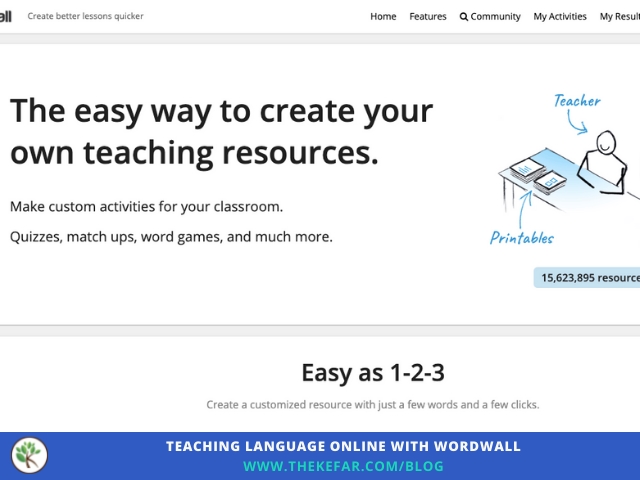This is the second post in my Teaching Language Online With… series, in which I share a tech tool that I use either in my online Hebrew classes, or to prepare materials for my students and courses. (You can find the first post, on Classkick, here.) The posts will have two main parts; part 1 will give a short overview of the tool, and in part 2, I’ll share some of the ways in which I’ve used the tool to teach language online.
Today’s featured tech tool for teaching language online is Wordwall.
What is Wordwall and what can you do with it? Wordwall lets teachers create interactive games, activities, and printables using a variety of provided templates. One of the great things about Wordwall is how easy it is to switch the template of an activity, without changing the content itself. Say, for instance, I create a quiz for homework, but then I want to review it in class like a game show; with the click of a button (literally, it’s one click), I can switch to the game show format, without having to create a new activity. You can also create printable worksheets with the same content, again with just one click. (Important note: printables do not support non-Latin characters (like Hebrew), and there aren’t any immediate plans to add this functionality.)
Does Wordwall have a free version? Wordwall does have a free version, but it’s very limited. On the free plan, you can choose from 18 interactive template options, but you can only create five activities, and you don’t have access to any of the printable templates. Once you’ve created five activities, you won’t be able to create any more, even if you delete your previous creations. Wordwall offers two paid plans: Standard ($6/mo), and Pro ($9/mo); both options offer slight savings if you pay up front for a year. With the Standard Wordwall plan, you can access the same 18 interactive templates as the free plan, but you also get 15 printable templates, and there’s no limit to the number of activities you can create. The Pro plan gives you access to all 32 interactive templates and all 21 printable templates.
Do students need to create Wordwall accounts? Students do not need to create Wordwall accounts. You can send them direct links to the activities you create, and they can either input their names or complete the activity anonymously (you decide). When you assign activities to students, their results are visible on your dashboard.
How I Use Wordwall to Teach Language Online
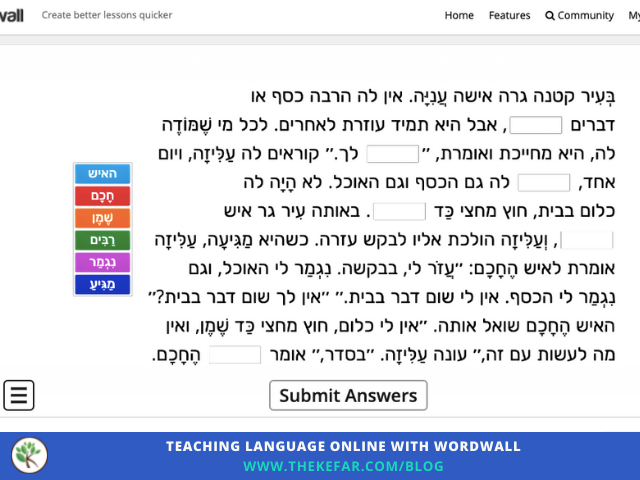
I use Wordwall for several activities in my self-paced video course, Learn Hebrew Through Stories. This is one of the last activities students do: filling in the blanks from the story with several of the new vocabulary words. Wordwall lets you embed videos on your own site, so if you offer online courses, you can add your activities to your hosting site or LMS.
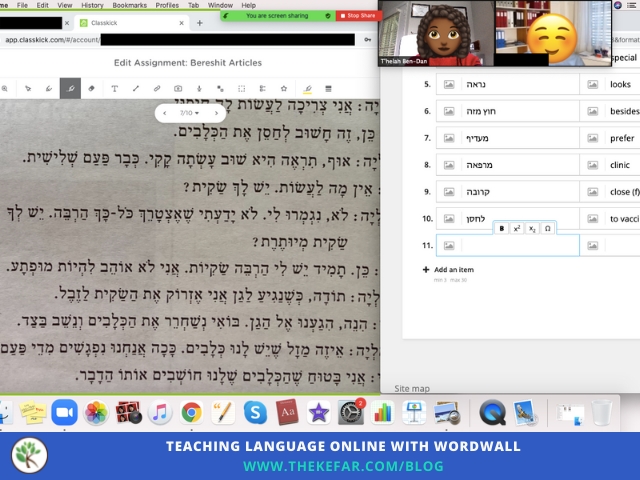
One of the ways in which I like to use Wordwall in my live classes is to create vocabulary activities during the lesson. I keep the Wordwall window open while sharing the main screen with the students. As new words arise, I just pop them into Wordwall, and once we’re done, I click “done,” and voila – the activity is ready, with no out-of-lesson prep work!
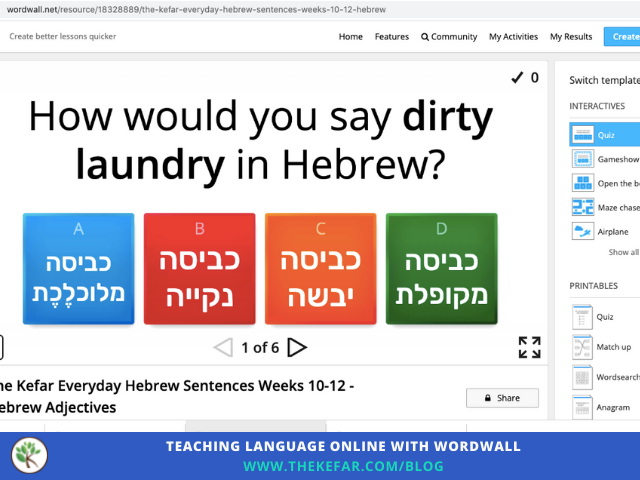
This is an example of a quiz activity I created for one of my blog posts for Hebrew learners. The menu on the right shows all the templates that are compatible with this activity, so I can click on any of them, and it’ll generate a different game with the same content. The printables option are below, but just remember they won’t work if your content includes non-Latin characters (e.g. Hebrew, Arabic, Russian).
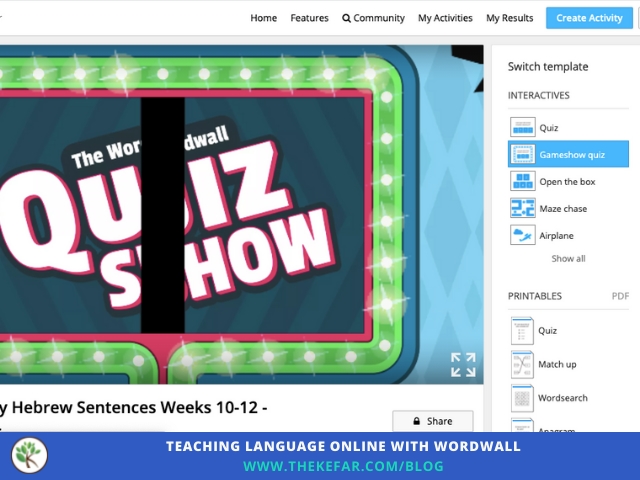
Here’s the same activity shown in the image on the left, but as a Gameshow Quiz. I’ll often use the Gameshow feature to do for a live, in-class experience (I’ll share my screen), and I’ll use some of the other templates for homework assignments. You can also adjust settings on this screen, below the activity (not pictured), and you can save your settings for a specific activity, or for the template itself.
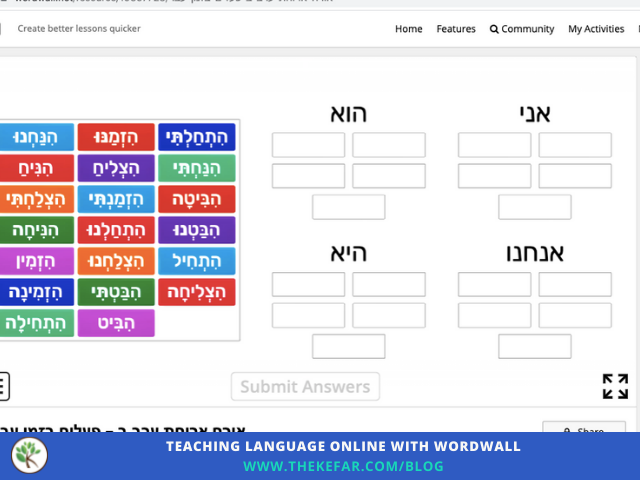
This is a bonus Wordwall activity from one of the Learn Hebrew Through Stories units, in which students sort past tense verbs from the unit into categories based on the subject pronoun. When I do similar matching or sorting activities in live Hebrew classes, I’ll pull up the activity on my screen, share it with the student, and then give them control of the mouse. This way, they can complete the activity by themselves, but I can watch and assist as needed.
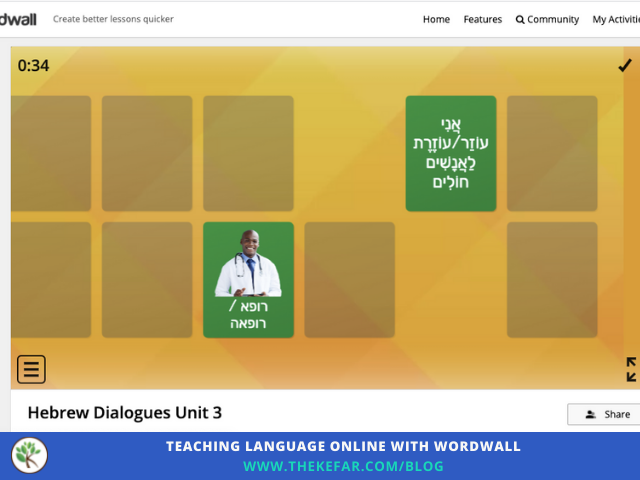
One of Wordwall’s templates includes a matching/memory game, so you can add this to my list of ways to play matching games with your online language class. You can add pictures and/or words to the cards, and you can search for pictures from right inside Wordwall, so it’s no extra work to add images. This activity is a supplement to a textbook unit, and it’s meant to review simple job descriptions of various professionals. As with most of the activities, you can switch up the template to create a different activity, and you also have the option to choose from different color/pattern options in the settings.
These are just a handful of examples to show you how you can use Wordwall when teaching language online, and if you’d like to learn more, I’d love to show you! If you or your department is interested in learning about Wordwall in depth, and want a step by step training on the platform, let me know! You can also visit the Teaching Language Online page to learn more about my work with teachers and schools.
Want to teach language online privately? I can help you with that too; check out my free guide with questions to get you started, and then schedule a discovery call so we can talk about how we might be able to work together.
Until next time, keep teaching + thriving, and I’ll see you for the next Teaching Language With… post! 💙

Online Language Activities for Teaching Family Vocabulary
If you're wondering about ideas to teach about family or family member vocabulary in your online...